How to successfully Incorporate Videos into Your Blog
Learn effective strategies and best practices for incorporating videos into your blog to enhance engagement and boost SEO.Incorporating videos into your blog can significantly enhance reader engagement, improve your site’s SEO, and provide a richer, more dynamic user experience. Videos can break up large blocks of text, illustrate complex ideas, and make your content more shareable. This comprehensive guide will explore the benefits of adding videos to your blog, various ways to integrate them, and best practices to ensure your videos contribute to your overall content strategy.
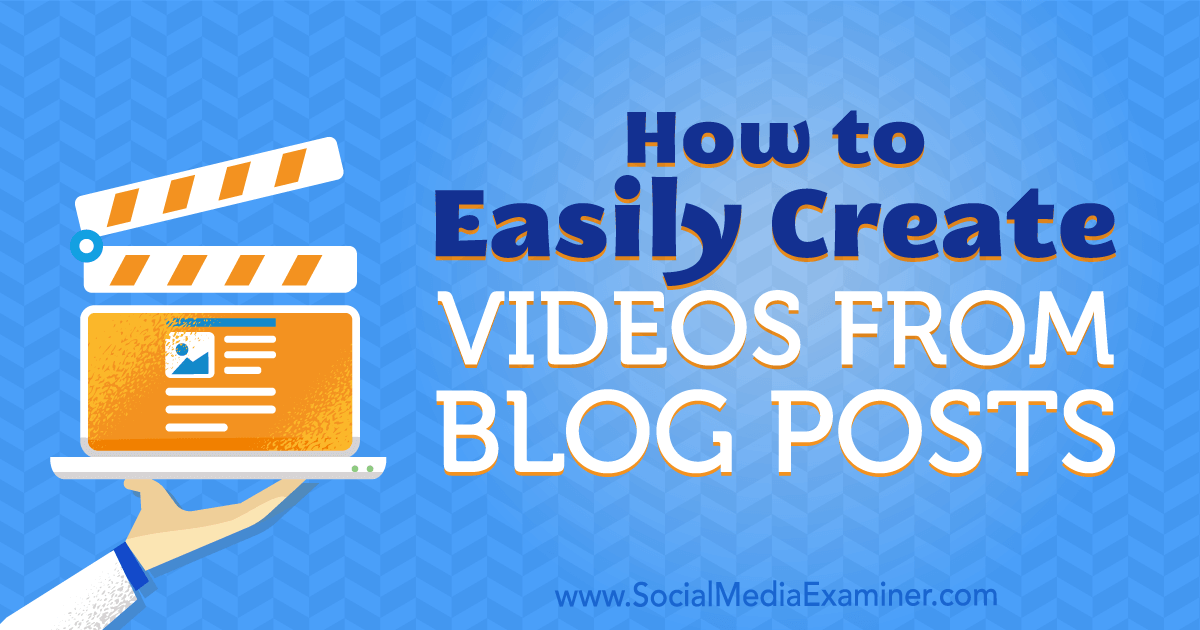
Benefits of Adding Videos to Your Blog
Enhanced Engagement
Videos can capture attention more effectively than text alone, leading to increased time spent on your page and higher engagement rates.
Key Points:
- Attention-Grabbing: Videos quickly draw viewers in.
- Visual Appeal: Breaks up text and adds visual interest.
- Emotional Connection: Video can convey emotion more effectively.
Improved SEO
Search engines favor content that includes a mix of media. Videos can help improve your search rankings and increase visibility.
SEO Benefits:
- Increased Dwell Time: Users stay longer on pages with videos.
- Lower Bounce Rate: Engaging videos can reduce bounce rates.
- Rich Snippets: Videos can appear in rich snippets, enhancing visibility.
Better Explanation of Complex Topics
Videos are excellent for explaining complex concepts, providing demonstrations, or offering visual explanations that text alone can’t convey.
Explanation Benefits:
- Demonstrations: Show how products or services work.
- Tutorials: Step-by-step guides for complex tasks.
- Animations: Illustrate abstract concepts effectively.
Higher Shareability
Videos are more likely to be shared on social media, increasing your content’s reach and attracting new readers to your blog.
Shareability Advantages:
- Social Media Friendly: Videos are popular on platforms like Facebook, Instagram, and Twitter.
- Viral Potential: Engaging videos can go viral, boosting traffic.
- Increased Backlinks: Shared videos can lead to more backlinks.
Types of Videos to Incorporate
Explainer Videos
These videos provide a clear, concise explanation of a product, service, or concept.
Uses:
- Product Overviews: Highlight key features and benefits.
- Service Introductions: Explain what your service entails.
- Concepts: Simplify complex ideas.
Tutorial Videos
Tutorials offer step-by-step instructions on how to accomplish a task or use a product.
Uses:
- How-Tos: Guide users through specific processes.
- DIY Projects: Show how to create or fix something.
- Software Tutorials: Demonstrate how to use software tools.
Testimonial Videos
These feature customers sharing their positive experiences with your product or service.
Uses:
- Customer Reviews: Authentic feedback from real users.
- Case Studies: In-depth stories of customer success.
- User Stories: Personal experiences and recommendations.
Live Videos
Live streaming can add a real-time, interactive element to your blog.
Uses:
- Q&A Sessions: Engage directly with your audience.
- Product Launches: Showcase new products live.
- Events: Broadcast live from industry events or conferences.
Behind-the-Scenes Videos
These give viewers a peek behind the curtain, showcasing your company’s culture and operations.
Uses:
- Company Culture: Highlight team activities and values.
- Production Processes: Show how products are made.
- Office Tours: Virtual tours of your workspace.
How to Incorporate Videos into Your Blog
Embedding Videos
The simplest way to add videos to your blog is by embedding them from platforms like YouTube or Vimeo.
Steps:
- Upload Video: Upload your video to a platform like YouTube.
- Copy Embed Code: Copy the embed code provided by the platform.
- Paste in Blog: Paste the embed code into your blog post HTML.
Tips:
- Responsive Design: Ensure the video player is responsive to different screen sizes.
- Loading Time: Optimize video loading times to avoid slowing down your site.
- SEO: Use appropriate tags and descriptions for the embedded video.
Creating Original Videos
Creating original content tailored to your blog can provide more value and relevance to your readers.
Steps:
- Plan Content: Outline your video’s purpose and script.
- Shoot Video: Use a good camera and microphone for high-quality production.
- Edit Video: Edit for clarity, conciseness, and engagement.
- Upload and Embed: Upload to a platform and embed in your blog.
Tips:
- Professional Quality: Ensure good lighting, sound, and editing.
- Consistent Branding: Maintain brand consistency in video design and tone.
- Engagement: Include calls to action and prompts for viewer interaction.
Utilizing Video Hosting Platforms
Use platforms like YouTube, Vimeo, or Wistia to host your videos and gain additional exposure.
Advantages:
- SEO Benefits: Hosted videos can appear in search results.
- Community: Engage with users on the platform.
- Analytics: Access detailed analytics to track video performance.
Adding Video Transcripts
Including transcripts for your videos can improve accessibility and SEO.
Steps:
- Transcribe Video: Write out the video’s dialogue and key points.
- Add to Blog: Include the transcript below the embedded video.
- Optimize: Use relevant keywords in the transcript.
Tips:
- Accessibility: Helps users who prefer reading or have hearing impairments.
- SEO: Provides additional keyword-rich content for search engines.
- User Experience: Enhances the overall user experience.
Best Practices for Video Integration
Optimizing Video Content for SEO
To maximize the SEO benefits of your videos, ensure they are optimized for search engines.
SEO Tips:
- Keywords: Use relevant keywords in titles, descriptions, and tags.
- Thumbnails: Create engaging and relevant thumbnails.
- Metadata: Include detailed metadata for search engines.
Ensuring Fast Loading Times
Videos can slow down your site if not optimized properly. Ensure they load quickly to maintain a good user experience.
Loading Time Tips:
- Compression: Use video compression tools to reduce file size.
- Hosting: Host videos on platforms that offer fast streaming.
- Lazy Loading: Implement lazy loading to defer video loading until needed.
Enhancing User Experience
Make sure your videos enhance the user experience by being relevant, high-quality, and well-placed within your content.
User Experience Tips:
- Placement: Place videos at strategic points within the text.
- Length: Keep videos concise and to the point.
- Accessibility: Include captions and transcripts.
Encouraging Viewer Interaction
Encourage viewers to interact with your videos through comments, likes, and shares.
Interaction Tips:
- Calls to Action: Include clear calls to action in your videos.
- Comments: Encourage viewers to leave comments and feedback.
- Social Sharing: Make it easy to share videos on social media.
Case Studies of Successful Video Integration
HubSpot
HubSpot effectively uses video content to engage its audience, offering tutorials, webinars, and customer testimonials.
Key Takeaways:
- Diverse Content: Offers a range of video types.
- SEO Optimization: Optimizes videos for search engines.
- Engagement: High levels of viewer engagement and interaction.
Moz
Moz integrates video content into its blog through its “Whiteboard Friday” series, where experts explain SEO concepts on a whiteboard.
Key Takeaways:
- Educational Content: Provides valuable educational content.
- Consistency: Regularly publishes videos on a set schedule.
- Branding: Maintains consistent branding and tone.
Buffer
Buffer uses videos to showcase company culture, provide product tutorials, and share customer success stories.
Key Takeaways:
- Authenticity: Videos are genuine and relatable.
- Diverse Formats: Utilizes a variety of video formats.
- Community Building: Videos help build a strong community.
Incorporating videos into your blog can dramatically enhance your content’s effectiveness, engage your audience, and improve your SEO. By understanding the benefits, exploring various types of videos, and following best practices for integration, you can leverage the power of video content to take your blog to the next level. Embrace video as a core part of your content strategy to captivate your readers and achieve your marketing goals.