The uses Video Content in Internal Communications
Discover how video content can enhance internal communications, improve employee engagement, and streamline information sharing within your organization.In the modern workplace, effective internal communication is crucial for organizational success. Traditional methods, such as emails and memos, often fail to engage employees and convey messages efficiently. Video content has emerged as a powerful tool for enhancing internal communications, offering numerous benefits that can transform how information is shared within a company. This article explores the various advantages of using video content in internal communications, providing a comprehensive guide for leveraging this medium to improve employee engagement, productivity, and overall organizational effectiveness.
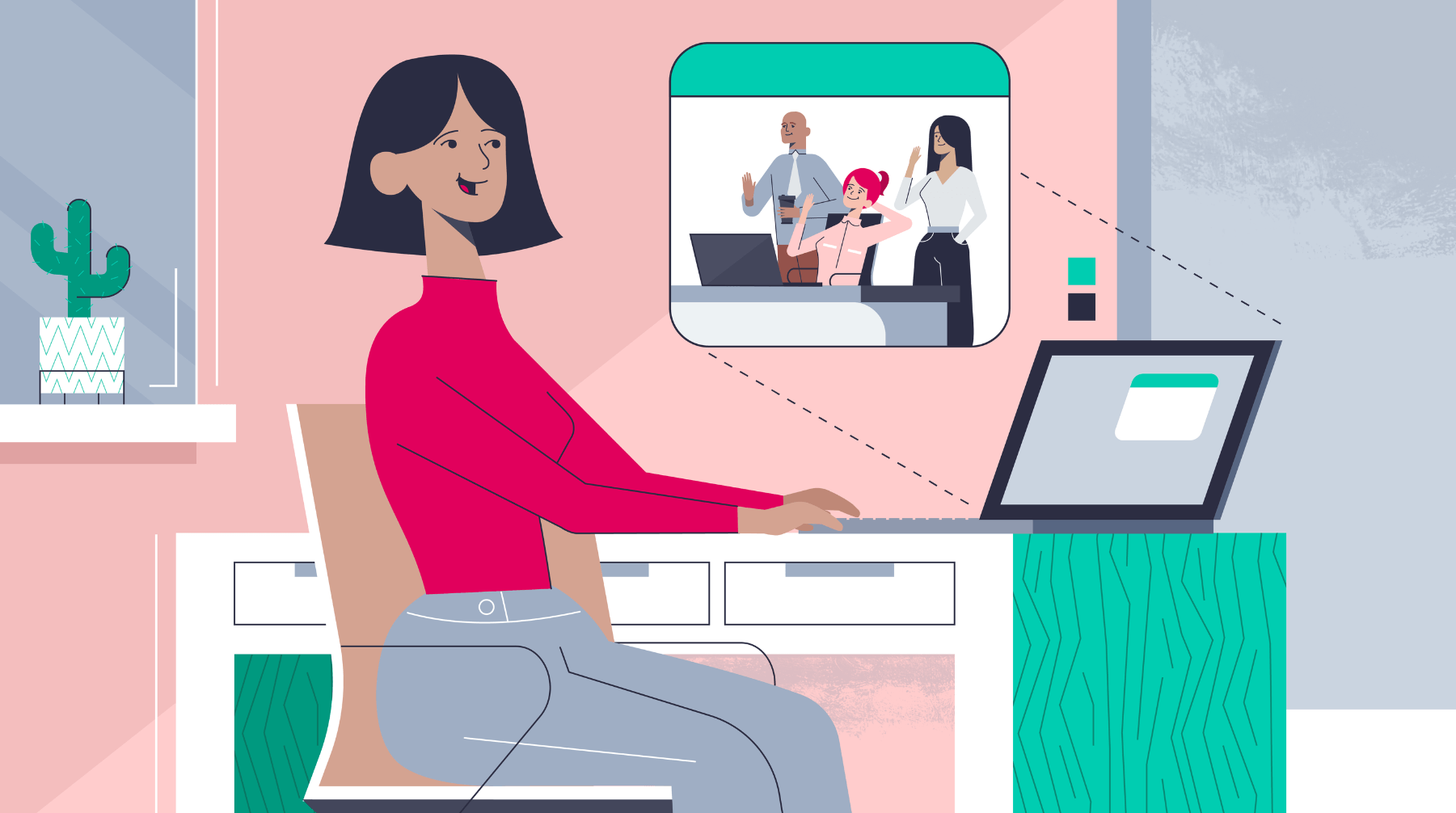
The Evolution of Internal Communications
Traditional Communication Methods
- Emails and Memos: Often overlooked and lack engagement.
- Meetings: Time-consuming and not always effective in reaching all employees.
- Bulletin Boards: Limited reach and not interactive.
The Rise of Video Content
- Digital Transformation: The shift towards digital communication tools.
- Increased Accessibility: The proliferation of smartphones and internet access.
- Enhanced Engagement: Videos are more engaging and easier to consume than text.
Advantages of Video Content in Internal Communications
Improved Engagement and Retention
- Visual and Auditory Appeal: Videos capture attention better than text.
- Memory Retention: Employees retain information better when it’s presented in a visual format.
- Interactive Elements: Videos can include interactive elements, such as quizzes and surveys, to enhance engagement.
Clear and Consistent Messaging
- Uniform Delivery: Ensures that all employees receive the same message.
- Elimination of Misinterpretation: Reduces the risk of misinterpretation compared to written communication.
- Clarity and Precision: Videos can explain complex topics more clearly.
Time and Cost Efficiency
- On-Demand Access: Employees can watch videos at their convenience.
- Reduced Meeting Time: Videos can replace lengthy meetings, saving time for both employees and managers.
- Scalability: Videos can be easily shared across large organizations without additional costs.
Enhanced Training and Development
- Interactive Training Modules: Videos can be used to create engaging training modules.
- Consistency in Training: Ensures that all employees receive the same training.
- Self-Paced Learning: Employees can learn at their own pace, improving knowledge retention.
Applications of Video Content in Internal Communications
Employee Onboarding
- Welcome Messages: Personalized welcome messages from the CEO or other leaders.
- Company Culture Videos: Introduce new hires to the company’s culture and values.
- Training Modules: Step-by-step guides for new employees.
Regular Updates and Announcements
- CEO Updates: Regular video updates from the CEO or top management.
- Company Announcements: Share important news and updates through video.
- Crisis Communication: Use videos for timely and clear communication during crises.
Training and Development
- Skill Development: Videos for skill development and continuous learning.
- Compliance Training: Ensure employees are aware of compliance requirements.
- Product Training: Keep employees informed about new products and services.
Team Collaboration and Meetings
- Virtual Meetings: Use video conferencing tools for team meetings.
- Project Updates: Share project updates through video.
- Team Building: Virtual team-building activities and ice-breakers.
Employee Recognition and Feedback
- Recognition Programs: Recognize and reward employees through video.
- Feedback Mechanisms: Collect feedback through video surveys and responses.
- Success Stories: Share employee success stories and testimonials.
Best Practices for Implementing Video Content
Creating High-Quality Videos
- Professional Production: Invest in professional video production for high-quality content.
- Clear and Concise Scripts: Ensure scripts are clear and to the point.
- Engaging Visuals: Use engaging visuals to keep the audience interested.
Ensuring Accessibility
- Subtitles and Translations: Provide subtitles and translations for non-native speakers.
- Mobile-Friendly Content: Ensure videos are accessible on mobile devices.
- Accessible Formats: Use accessible formats for employees with disabilities.
Encouraging Engagement
- Interactive Elements: Include interactive elements to engage viewers.
- Call to Action: Include clear calls to action to guide employees.
- Feedback Opportunities: Provide opportunities for employees to give feedback.
Measuring Effectiveness
- Analytics and Metrics: Use analytics to measure the effectiveness of video content.
- Employee Surveys: Conduct surveys to gather employee feedback.
- Continuous Improvement: Continuously improve based on feedback and metrics.
Overcoming Challenges in Video Content Implementation
Technical Challenges
- Bandwidth and Connectivity: Ensure employees have the necessary bandwidth and connectivity.
- Equipment and Software: Provide the necessary equipment and software for video production.
- Technical Support: Offer technical support to address any issues.
Cultural and Organizational Challenges
- Change Management: Address resistance to change and promote the benefits of video content.
- Employee Training: Train employees on how to create and use video content.
- Leadership Support: Ensure support from top management for successful implementation.
Cost Considerations
- Budget Allocation: Allocate budget for video production and related costs.
- Cost-Benefit Analysis: Conduct a cost-benefit analysis to justify the investment.
- Leveraging Free Tools: Use free or low-cost tools to create video content.
Case Studies and Success Stories
Company A: Enhancing Employee Engagement
- Background: Company A struggled with low employee engagement and communication issues.
- Solution: Implemented video content for regular updates and employee recognition.
- Results: Saw a significant increase in employee engagement and satisfaction.
Company B: Streamlining Training Processes
- Background: Company B faced challenges in delivering consistent training to a large workforce.
- Solution: Created video training modules for onboarding and skill development.
- Results: Achieved consistent and efficient training across all employees, improving productivity.
Company C: Improving Crisis Communication
- Background: Company C needed a more effective way to communicate during crises.
- Solution: Used video content for timely and clear communication during crises.
- Results: Enhanced employee trust and confidence in the company’s communication processes.
Conclusion
The benefits of using video content in internal communications are clear. From improved engagement and retention to clear and consistent messaging, videos offer a powerful tool for enhancing communication within an organization. By understanding the various applications and best practices, companies can effectively leverage video content to improve employee engagement, productivity, and overall organizational success. Embrace the power of video content and transform your internal communications today.For more visit vidzone.