Ultimate Guide to Video Formats
Unlock the complexities of video formats and optimize your content with VidZone’s ultimate guide, empowering seamless conversion and management for enhanced viewing experiences
In today’s digital world, videos are ubiquitous. From streaming platforms to social media, videos play a vital role in entertainment, education, and communication. However, with the multitude of video formats available, understanding the differences between them can be overwhelming. In this comprehensive guide, we’ll delve into the world of video formats, explaining the technical aspects, highlighting the pros and cons of each format, and providing practical tips to help you choose the right one for your needs. With VidZone as your trusted video platform, you’ll be equipped to navigate the complexities of video formats with ease.
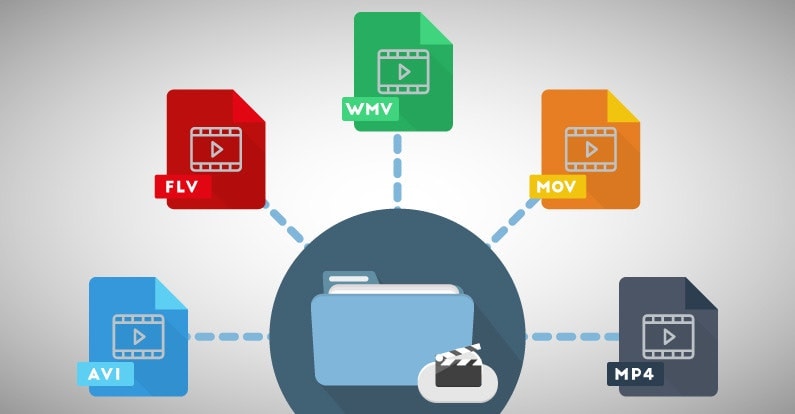
What Are Video Formats?
Definition
Video formats refer to the specific standards and specifications used to encode and compress video files. Each format employs different codecs, resolutions, frame rates, and other parameters, resulting in variations in quality, file size, and compatibility.
Importance
Understanding video formats is crucial for ensuring seamless playback across different devices, platforms, and software. By choosing the appropriate format, you can optimize the viewing experience, minimize compatibility issues, and enhance the quality of your videos.
Common Video Formats
MP4 (MPEG-4)
Description: MP4 is one of the most widely used video formats, renowned for its versatility and compatibility across various devices and platforms.
Pros: High compatibility, efficient compression, support for multiple codecs (e.g., H.264, H.265).
Cons: Limited support for high-quality audio codecs, potential for larger file sizes compared to newer formats.
AVI (Audio Video Interleave)
Description: AVI is an older video format developed by Microsoft, commonly used for storing multimedia content.
Pros: Wide compatibility with older devices and media players, support for multiple codecs.
Cons: Larger file sizes, limited support for modern compression techniques, susceptibility to quality degradation.
MOV (QuickTime Movie)
Description: MOV is a video format developed by Apple, often associated with QuickTime multimedia software.
Pros: High-quality compression, support for advanced features (e.g., multiple audio tracks, subtitles).
Cons: Limited compatibility with non-Apple devices, larger file sizes compared to other formats.
MKV (Matroska Multimedia Container)
Description: MKV is an open-source multimedia container format known for its flexibility and support for various audio and video codecs.
Pros: Support for high-definition video and audio, customizable subtitles and metadata.
Cons: Limited compatibility with certain devices and media players, potential for larger file sizes for uncompressed content.
WebM
Description: WebM is an open-source video format developed specifically for web use, offering efficient compression and high-quality playback.
Pros: Excellent compatibility with web browsers and streaming platforms, support for royalty-free codecs (e.g., VP9).
Cons: Limited support on certain devices and media players, potential requirement for additional plugins for playback.
Advanced Video Formats
HEVC (High-Efficiency Video Coding)
Description: HEVC, also known as H.265, is a video compression standard designed to offer higher efficiency and better quality than previous codecs.
Pros: Superior compression efficiency, support for ultra-high-definition video (4K, 8K), improved quality at lower bitrates.
Cons: Limited compatibility with older devices and software, potentially higher computational requirements for encoding and decoding.
AV1
Description: AV1 is an open-source video codec developed by the Alliance for Open Media, aimed at delivering high-quality video with improved compression efficiency.
Pros: Excellent compression efficiency, support for ultra-high-definition and HDR video, royalty-free licensing.
Cons: Limited hardware and software support, slower adoption compared to other codecs.
ProRes
Description: ProRes is a professional video codec developed by Apple, widely used in film and television production for its high-quality compression and editing capabilities.
Pros: Exceptional image quality, support for high-bitrate and uncompressed video, optimized for post-production workflows.
Cons: Limited compatibility with non-Apple software and devices, larger file sizes compared to other formats.
DNxHD/DNxHR
Description: DNxHD and DNxHR are video codecs developed by Avid Technology, commonly used in professional video editing and broadcast environments.
Pros: High-quality compression, support for various resolutions and frame rates, optimized for editing and post-production workflows.
Cons: Limited compatibility with non-Avid software and devices, larger file sizes compared to some other formats.
FLV (Flash Video)
Description: FLV is a video format developed by Adobe for streaming video content over the internet, commonly associated with Adobe Flash Player.
Pros: Efficient streaming capabilities, support for interactive features (e.g., clickable buttons, animations).
Cons: Declining support for Flash technology, limited compatibility with modern web browsers and devices.
Choosing the Right Video Format
Consider Compatibility
When selecting a video format, consider the compatibility with your target devices, platforms, and software. Choose formats that are widely supported to ensure seamless playback across various devices and applications.
Evaluate Quality and Compression
Assess the quality requirements and compression efficiency for your videos. Balance the desired visual fidelity with the file size constraints to optimize the viewing experience while minimizing storage and bandwidth requirements.
Prioritize Accessibility and Longevity
Prioritize formats that offer broad accessibility and longevity. Choose formats with open standards, wide adoption, and ongoing support to ensure the longevity and accessibility of your video content.
Practical Tips for Video Format Selection
Conduct Compatibility Tests
Before finalizing your video format choice, conduct compatibility tests across different devices, platforms, and software. Ensure that your videos play smoothly and retain their quality across various playback scenarios.
Optimize for Streaming
If you intend to stream your videos online, prioritize formats that offer efficient streaming capabilities. Consider formats like WebM or H.264/AVC, which are optimized for web-based streaming and ensure smooth playback even with limited bandwidth.
Future-Proof Your Content
Anticipate future developments in video technology and industry standards when selecting a video format. Choose formats that are likely to remain relevant and widely supported in the years to come, minimizing the risk of format obsolescence.
Leveraging VidZone for Video Format Management
Seamless Format Conversion
With VidZone’s advanced tools and features, you can seamlessly convert videos between different formats to meet your specific needs. Whether you’re optimizing for compatibility, quality, or streaming, VidZone offers the flexibility to convert videos with ease.
Batch Processing Capabilities
VidZone’s batch processing capabilities allow you to convert multiple videos simultaneously, saving time and streamlining your workflow. Whether you’re managing a large video library or preparing videos for distribution, VidZone’s batch processing ensures efficiency and convenience.
Customizable Encoding Parameters
VidZone enables you to customize encoding parameters such as bitrate, resolution, and codec selection to achieve the desired balance of quality and file size. Fine-tune these parameters to optimize your videos for different devices, platforms, and playback scenarios.
Conclusion
Navigating the complex landscape of video formats may seem daunting, but with the ultimate guide to video formats and VidZone’s powerful tools at your disposal, you have everything you need to make informed decisions and optimize your video content. By understanding the differences between common video formats, considering factors such as compatibility, quality, and streaming capabilities, and leveraging VidZone’s features for format management, you can confidently navigate the intricacies of video production and distribution.
With VidZone as your trusted video platform, you have the flexibility and control to create, manage, and distribute your videos in the format that best suits your needs. Whether you’re a content creator, filmmaker, or business owner, VidZone empowers you to unlock the full potential of your video content and reach your audience with impact.
Explore VidZone’s comprehensive suite of features and tools today, and take your video experience to new heights. With VidZone, the possibilities are endless, and the world of video content is yours to conquer.