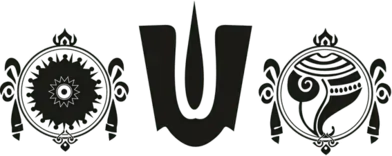Master the TTD mobile app for seamless Tirumala pilgrimage booking. Get expert tips for successful ticket bookings, seva registration, and accommodation at Lord Venkateswara temple.
Table of Contents
Your Digital Companion for a Sacred Journey to Tirumala
Standing in the crowded reception office at 2 AM, watching hundreds of anxious devotees jostle for darshan tickets – that was my reality during my first Tirumala visit in 2018. Fast forward to 2025, and the entire experience has transformed. Now, I book everything from the comfort of my home using the TTD mobile app, and honestly, it’s changed how I approach my pilgrimages to Lord Venkateswara’s divine abode.
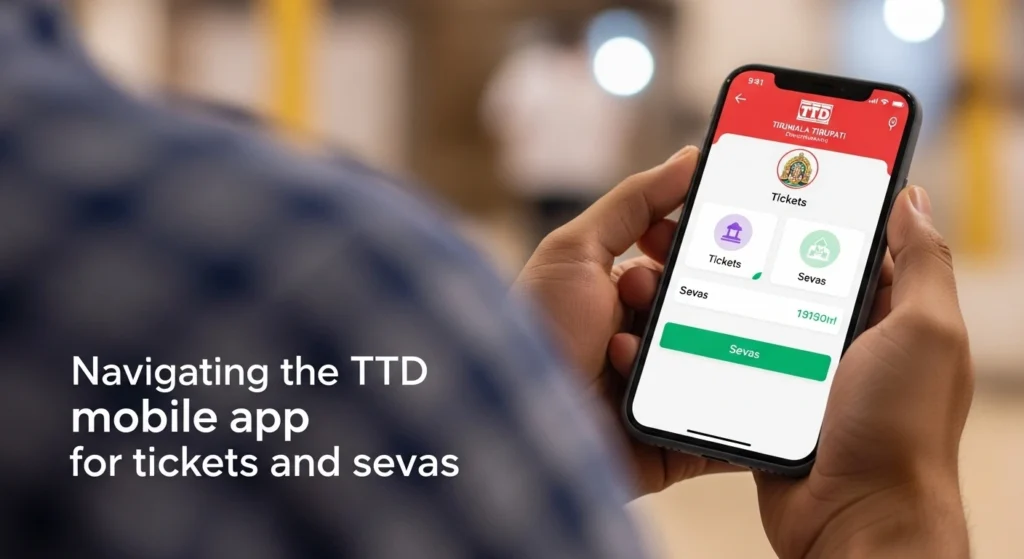
The TTD mobile app has become an indispensable tool for millions of devotees planning their spiritual journey to Tirumala. Whether you’re a first-time visitor or a seasoned pilgrim, understanding how to navigate this app effectively can mean the difference between a stressful booking experience and a smooth, blessed pilgrimage.
Understanding the TTD Mobile App and Its Purpose
The official TTD mobile application was launched by Tirumala Tirupati Devasthanams in collaboration with Jio Platforms as a comprehensive digital gateway for devotees. This isn’t just another booking platform – it’s your complete pilgrimage companion that puts the sacred services of the world’s richest Hindu temple right in your pocket.
When I first downloaded the app two years ago, I was skeptical. Would a mobile app really handle the rush when thousands of devotees tried booking tickets simultaneously? After using it for over a dozen pilgrimages and helping countless friends navigate its features, I can confidently say it works – but you need to know the right approach.
The app provides access to:
- Special Entry Darshan tickets (Rs. 300 and Rs. 500)
- Accommodation booking across all TTD guest houses
- Arjitha Sevas registration and lucky dip enrollment
- Live streaming of temple rituals
- Hundi and donation services
- Real-time notifications about quota releases
- Digital wallpapers and devotional content
The Tirumala Tirupati Devasthanams manages the operations of Lord Venkateswara temple, which receives 50,000 to 100,000 pilgrims daily. With such massive footfall, the app serves as an essential crowd management and devotee service tool.
Step-by-Step Guide to Download and Install the TTD App
Getting started with the TTD app is straightforward, but I’ve noticed many devotees make small mistakes during installation that cause problems later. Here’s exactly how to do it right:
For Android Users:
- Open Google Play Store on your smartphone
- Search for “TTDevasthanams” (use exact spelling)
- Look for the official app published by “TIRUMALA TIRUPATI DEVASTHANAMS
- Tap Install and wait for the download to complete
- Grant necessary permissions when prompted
For iOS Users:
- Open the Apple App Store
- Search for “TTDevasthanams”
- Verify the developer is listed as TTD
- Tap Get and authenticate with Face ID or Touch ID
- Allow notifications when asked
Important installation tip: Many people download unofficial third-party apps thinking they’re the official TTD app. Always verify the developer name is “TIRUMALA TIRUPATI DEVASTHANAMS” to avoid security risks and booking failures.
The app size is approximately 27 MB, so ensure you have adequate storage and a stable internet connection during installation. I learned this the hard way when my first installation failed midway through, and I had to restart the entire process during a quota release window.
Creating Your TTD Account: The Foundation for Successful Bookings
Your TTD account is the gateway to all services, and setting it up correctly from the beginning saves tremendous headaches later. I spent hours troubleshooting booking issues before realizing my profile wasn’t completely filled out.
Registration Process:
Open the app and tap on the profile icon. You’ll see a login screen requesting your mobile number. Enter your 10-digit Indian mobile number (this is where NRIs face challenges, which I’ll address later). Tap “Get OTP” and wait for the six-digit code. The OTP usually arrives within 30 seconds, but during peak hours, it might take up to two minutes.
Complete Your Profile (Critical Step):
After OTP verification, you’ll land on the home screen. Immediately go back to the profile section and complete these mandatory fields:
- Full name (exactly as on your ID proof)
- Gender
- Email address (use an active email you check regularly)
- ID proof type (Aadhaar card for Indians, Passport for NRIs)
- ID proof number (double-check for accuracy)
I cannot stress enough how important accurate ID details are. During my third booking attempt, I had transposed two digits in my Aadhaar number. The system rejected my tickets at the verification counter in Tirumala, and I had to go through the entire booking process again while already at the temple. That’s an experience you want to avoid.
For families or groups, create separate accounts for each adult member. The app allows booking for up to five people per transaction, but the primary account holder must be present during darshan with their ID proof.
Navigating the TTD App Interface: Key Features Explained
The app’s home screen might seem overwhelming at first glance, but once you understand the layout, navigation becomes intuitive. The interface is divided into several key sections that you’ll use regularly for your temple visit preparations.
Main Navigation Sections:
The Pilgrimage Services section is your primary booking hub. This is where you’ll spend most of your time, accessing darshan tickets, accommodation, and sevas. The developers wisely placed this prominently at the top of the home screen.
Live Streaming brings the temple’s divine atmosphere right to your phone. You can watch the Suprabhatam, various sevas, and daily rituals in real-time. I often tune in during mornings for the Suprabhatam when I can’t physically visit the temple – it’s a beautiful way to start the day with Lord Venkateswara’s blessings.
The Wallpapers and Ringtones section offers devotional content. While not essential for booking, these features add a spiritual dimension to your daily phone usage. I’ve set my ringtone to a divine hymn from the app, and it serves as a constant reminder of my devotion.
Transaction History is crucial for tracking your bookings. Every ticket, seva registration, and accommodation booking appears here with complete details. Save this information or take screenshots – you’ll need these confirmations when you reach Tirumala.
Booking Darshan Tickets Through the TTD Mobile App
This is where the rubber meets the road. Booking darshan tickets requires preparation, timing, and a bit of patience. Based on my experience handling bookings for my extended family, here’s what actually works.
Understanding Ticket Types:
The app offers several darshan options. Special Entry Darshan (Rs. 300) reduces your waiting time to approximately 3-5 hours compared to 8-12 hours for free darshan. This ticket includes one laddu prasadam per person. The Rs. 500 ticket offers even quicker access, typically 2-4 hours of waiting.
Free Sarva Darshan isn’t bookable through the app – you need to collect tokens upon arrival at Tirumala. However, the app provides real-time information about current wait times, which helps you plan your travel accordingly.
The Booking Process:
From the home screen, tap Pilgrimage Services. Select Special Entry Darshan. Choose your preferred month (bookings open 90 days in advance). Select the date – a calendar view shows availability with green dots for available dates.
Pick your time slot carefully. Morning slots (6 AM – 12 PM) fill up fastest, followed by afternoon slots. Evening slots sometimes have better availability, but remember you’ll be darshan later in the day, which affects your overall schedule.
Enter the number of pilgrims (maximum five per booking). Fill in complete details for each person – name, age, gender, and ID proof information. This information must match your ID cards exactly. Review everything twice before proceeding to payment.
Payment Options and Tips:
The app accepts all major debit cards, credit cards, net banking, and UPI payments. I prefer UPI for its speed and reliability during high-traffic periods. Keep your payment method ready before starting the booking process – the app holds your selected slot for only a limited time.
Here’s a crucial tip I learned the hard way: book exactly 90 days in advance at 10 AM when the quota releases. Set phone reminders, have your app open and logged in five minutes early, and complete the booking within the first few minutes. Tickets for popular dates often sell out within 10-15 minutes.
If you see “Tickets Not Available” messages after filling details, don’t panic. This often means someone else is currently booking that slot. Try refreshing or selecting a different time slot immediately. During my last booking attempt in September 2025, I had to try three different time slots before successfully securing tickets.
How to Book Accommodation Using the TTD App
Securing accommodation through the TTD app follows a similar process but requires additional considerations. Having stayed in various TTD guest houses – from basic dormitories to comfortable cottages – I’ve learned which accommodations work best for different types of travelers.
Accommodation Types Available:
TTD offers free dormitories (Matrusri Tarigonda Vengamamba Annaprasadam Complex), low-cost guest houses (Rs. 50-200), mid-range accommodations (Rs. 300-800), and premium cottages (Rs. 1000 and above). The app shows real-time availability for all categories.
Booking Steps:
Navigate to Pilgrimage Services and select Accommodation. Choose your check-in date (again, 90 days advance booking is available). Select accommodation type based on your budget and comfort preferences. Enter the number of guests – capacity varies by room type from 2 to 8 people.
Pay attention to check-out times. Most accommodations have a 24-hour stay policy with specific check-in and check-out windows. I once missed my check-in window by 45 minutes, and my booking was automatically cancelled – a frustrating lesson about punctuality.
Pro Tips for Accommodation Booking:
Book your accommodation and darshan tickets simultaneously if possible. The app allows you to link bookings, ensuring your room dates align with your darshan date. This coordination is crucial for a smooth pilgrimage experience.
Consider staying in Tirupati rather than Tirumala if you face availability issues. TTD operates frequent free buses between Tirupati and Tirumala every 15-30 minutes. The journey takes about 45 minutes, which is manageable and often provides better accommodation options.
For groups or families, booking separate rooms in the same guest house complex works better than trying to find one large room. Use the accommodation map feature in the app to identify guest house locations relative to the temple and bus stands.
Seva Registration and Lucky Dip Through the App
Arjitha Sevas represent the pinnacle of devotional experiences at Tirumala, offering intimate access to Lord Venkateswara during special rituals. The TTD app revolutionized this process through the lucky dip (DIP) system, making seva participation more accessible and transparent.
Understanding the Seva Booking System:
Popular sevas like Thomala Seva, Kalyanotsavam, and Sahasra Deepalankara Seva operate on a lucky dip basis due to overwhelming demand. The app allows you to register for the monthly DIP from the 18th to 20th of each month for sevas two months ahead.
How to Register for Lucky Dip:
Open the app during the registration window. Navigate to Pilgrimage Services and select Seva Registration. Choose your desired seva from the available options. Each seva has specific requirements regarding the number of participants, age restrictions, and dress codes.
Fill in devotee details carefully. The lucky dip selection happens automatically through computerized random selection. If selected, you’ll receive an SMS notification with payment instructions. Complete payment within the specified timeframe to confirm your seva booking.
My Personal Seva Experience:
I participated in the Sahasra Deepalankara Seva in March 2024 after winning the lucky dip on my fifth attempt. The process through the app was straightforward, but winning requires patience and repeated attempts. Don’t be discouraged if you’re not selected in the first few months.
For devotees seeking guaranteed sevas, some Arjitha Sevas don’t require lucky dip and can be booked directly through the app on a first-come, first-served basis. Archana Seva, for instance, offers daily slots with immediate booking confirmation.
Understanding the significance and rituals of each seva enriches your spiritual experience. The app provides detailed descriptions of each seva, timing, and what to expect. Read these carefully before registering to ensure you choose sevas aligned with your devotional interests and physical capabilities.
Troubleshooting Common TTD App Problems
Despite its improvements, the TTD app isn’t perfect. Based on my own struggles and helping dozens of devotees, here are the most common issues and their solutions.
“Book Another Slot” Error:
This frustrating message appears when slots get filled while you’re entering details. The solution requires speed and preparation. Keep all pilgrim information saved in a notes app for quick copying. Use autofill features for payment details. The faster you complete the booking process, the better your chances of securing tickets.
When you encounter this error, immediately check other time slots on the same date rather than giving up. Sometimes afternoon or evening slots remain available even when morning slots are full.
App Crashes During Payment:
This typically happens during quota release times when thousands access the app simultaneously. If payment fails but money debits from your account, don’t attempt another payment immediately. Check your transaction history in the app after 10-15 minutes. The system usually processes successful payments even after crashes, and duplicate bookings create complications.
Always use a stable WiFi or 4G connection during booking. I’ve found early morning bookings (around 5-6 AM) face fewer technical issues compared to afternoon or evening attempts, simply because fewer people are actively using the app during those hours.
Login Issues and OTP Problems:
If OTPs aren’t arriving, check your phone’s messaging app spam folder. Sometimes network providers categorize automated messages as spam. Ensure your registered mobile number has active service and adequate network coverage.
For persistent login problems, try logging out completely, clearing the app cache (Settings > Apps > TTDevasthanams > Storage > Clear Cache), and logging in again. This resolves most authentication issues.
Booking Not Showing in Transaction History:
Allow 10-15 minutes for bookings to reflect in your transaction history. The system occasionally delays updating records during high-traffic periods. If your booking doesn’t appear after 30 minutes but you received a payment confirmation, contact TTD customer support immediately with your transaction details.
Always take screenshots of successful booking confirmations, payment receipts, and tickets. These serve as backup proof if digital records encounter issues. I maintain a dedicated folder on my phone specifically for TTD bookings across all my pilgrimages.
Advanced Tips for Successful TTD App Navigation
After successfully completing over 20 bookings through the app for my family and friends, I’ve developed strategies that significantly improve booking success rates.
Timing Your Bookings Strategically:
The 90-day advance booking window opens at 10 AM on specific dates. Set multiple reminders starting from 9:45 AM. Log into the app at 9:55 AM with all your information ready. The first 10-15 minutes represent your best opportunity for securing tickets for popular dates like weekends and festival periods.
For less popular dates (weekday visits during non-festival months), you can book successfully even 30-60 days in advance. The holy month of Purattasi (September-October) sees extreme demand, requiring immediate booking when slots open.
Managing Multiple Bookings for Groups:
Large families or groups should coordinate bookings across multiple accounts. Each Aadhaar number can make one booking per month, so using different family members’ accounts allows booking for entire groups. Coordinate time slots to ensure everyone has darshan around the same time.
Create a shared document (Google Sheets works perfectly) tracking everyone’s booking details, dates, times, and accommodation information. This organizational approach prevents confusion and ensures smooth group coordination during the actual visit.
Leveraging App Notifications:
Enable push notifications for the TTD app. The system sends alerts about quota releases, special announcements, and updates about your bookings. These notifications often provide 24-48 hour advance notice about upcoming quota releases, giving you preparation time.
I’ve found that following TTD’s social media channels (Facebook and Instagram) provides additional advance information about special booking windows, quota releases, and changes to booking procedures. The official TTD website at ttdevasthanams.ap.gov.in also publishes detailed schedules monthly.
Alternative Booking Methods:
While the app offers convenience, don’t rely on it exclusively. The TTD website provides similar services and sometimes works better during high-traffic periods. Having both options ready increases your booking success chances.
For those planning visits to other significant Hindu temples, exploring comprehensive pilgrimage resources like Hindutva Online provides valuable information about temple timings, rituals, and booking procedures across India’s sacred destinations.
Understanding the TTD App’s Additional Features
Beyond booking services, the app offers several features enhancing your overall devotional experience and connection with Lord Venkateswara.
Live Darshan Streaming:
The app streams live darshan footage from various temples under TTD administration. This feature became especially valuable during the COVID-19 pandemic when physical visits weren’t possible. Even now, I often watch the morning Suprabhatam live stream – it’s a beautiful way to start the day spiritually connected to the Lord.
The streaming quality is generally good on 4G or WiFi connections. Watching these streams helps you familiarize yourself with temple rituals and procedures before your actual visit, making your physical darshan more meaningful.
Hundi and Donation Features:
The app provides secure digital donation options. You can contribute to various TTD charitable initiatives, the temple’s hundi, or specific development schemes. All donations generate immediate digital receipts for tax purposes.
The donation services support multiple causes including education, healthcare, and temple maintenance. Digital donations offer transparency and convenience compared to traditional cash contributions, plus you receive confirmation of your offering reaching the intended purpose.
Temple Information and Devotional Content:
Browse detailed information about TTD temples, historical significance, architectural features, and festival schedules. The app includes high-quality wallpapers featuring Lord Venkateswara, which make excellent phone backgrounds for daily spiritual reminders.
Devotional ringtones and audio content help maintain your spiritual connection throughout the day. I’ve set my alarm tone to the Suprabhatam chant – waking up to Lord Venkateswara’s divine invocation starts each day on a blessed note.
Planning Your Complete Tirumala Pilgrimage Using the App
The TTD app works best when you approach pilgrimage planning holistically. Here’s how I typically plan a complete visit using the app as the central organizational tool.
Three Months Before Your Visit:
Mark your calendar for 90 days before your intended travel dates. Prepare a list of all pilgrims’ complete details – names, ages, Aadhaar numbers, and other required information. Decide on your preferred darshan type, accommodation category, and any sevas you want to participate in.
Research festival dates and special occasions through the Tirumala temple website. Avoid major festivals unless you specifically want that experience – crowds increase significantly during Vaikunta Ekadasi, Brahmotsavam, and other celebrations.
Two Months Before:
Register for any seva lucky dips you’re interested in during the 18th-20th registration window. Even if not selected, having registered demonstrates your devotion and intention. Continue monitoring accommodation availability as your travel dates approach.
Booking Day (90 Days Advance):
Wake up early, log into the app before 9:55 AM, and be ready at 10 AM sharp. Book your darshan tickets first, followed immediately by accommodation. Some devotees prefer booking accommodation first, but I’ve found darshan tickets face more immediate competition and should take priority.
After successful booking, screenshot everything and save confirmations to cloud storage. Create a dedicated folder organizing all documents related to your pilgrimage.
One Month Before:
Reconfirm your bookings through the transaction history feature. Review the temple’s dress code requirements, prohibited items list, and entry procedures. Plan your travel to Tirupati or Tirumala based on your darshan timing.
Week Before Your Visit:
Download all tickets and booking confirmations as PDF files. Have both digital and printed copies available. Check weather forecasts for Tirumala and pack appropriate clothing. Review the temple layout and facilities using the app’s map features.
Organize your ID proofs and ensure they’re easily accessible. You’ll need to show these multiple times during check-in and darshan entry.
FAQs About the TTD Mobile App
Can NRIs use the TTD mobile app for booking tickets?
The app currently faces limitations for NRIs as it requires an Indian mobile number for registration. NRIs can use the main TTD website which accepts international phone numbers, or they can request a family member in India to make bookings on their behalf. The passport serves as valid ID proof for NRIs at the temple.
How far in advance can I book darshan tickets through the app?
Darshan tickets open for booking exactly 90 days in advance at 10 AM. Mark your calendar and set reminders to book immediately when slots open, especially for weekends and festival periods which fill up within minutes of release.
What should I do if my payment succeeds but I don’t receive booking confirmation?
Wait 10-15 minutes before attempting another payment, as the system often takes time to process transactions during high traffic. Check your transaction history in the app and email inbox for confirmation. If the booking doesn’t appear within 30 minutes, contact TTD customer support at +91-877-2263638 with your transaction details.
Can I modify or cancel bookings made through the TTD app?
Limited modifications are allowed. You can change some pilgrim details with proper documentation and may be able to reschedule dates subject to availability and additional charges. Cancellations must be made at least 24 hours before your darshan time to receive refunds. Access these options through your transaction history.
How long does darshan typically take with Special Entry tickets?
Special Entry Darshan (Rs. 300 tickets) typically involves 3-5 hours of total waiting and darshan time, while Rs. 500 tickets usually take 2-4 hours. These timings vary based on daily crowd levels, weekends versus weekdays, and whether you’re visiting during festival periods when wait times increase significantly.
Is the TTD app safe for making payments and sharing personal information?
Yes, the official TTD app uses secure payment gateways and encrypted data transmission. Always ensure you download the authentic app from official stores (developer name “TIRUMALA TIRUPATI DEVASTHANAMS”) and never share your OTP or login credentials with anyone. All payment information is processed through certified secure channels complying with banking standards.
What’s the best time of day to use the app for booking during quota releases?
The optimal strategy is logging in around 9:55 AM and being ready exactly at 10 AM when quotas release. However, I’ve found that attempting bookings around 5:30-6:30 AM on quota release days sometimes offers better app performance with fewer users online, though slots will already be filling up by then.
Can I book accommodation and darshan tickets separately on different dates?
Yes, you can book these services independently on different dates through separate transactions. However, coordinating them in a single session ensures your accommodation dates align properly with your darshan timing. The app allows viewing both calendars simultaneously to help plan cohesively.
Conclusion: Mastering Your Digital Path to Divine Darshan
The TTD mobile app has genuinely transformed how millions of devotees connect with Lord Venkateswara’s sacred abode. What once required physical presence at booking counters, long queues, and considerable uncertainty now happens from the comfort of your home with proper planning and preparation.
My spiritual journey to Tirumala became dramatically smoother once I mastered the app’s navigation. The key lies not just in understanding the technical process but in approaching it with devotion, patience, and realistic expectations. Technology serves our faith – it doesn’t replace the sacred experience of standing before Lord Balaji, but it makes that journey more accessible and less stressful.
Remember that successful booking requires three elements: advance preparation with all documents and information ready, strategic timing by booking exactly when quotas release, and flexibility in your travel dates if your first choice isn’t available. Keep trying if initial attempts don’t succeed – persistence combined with Lord Venkateswara’s blessings will ultimately lead you to His divine presence.
Start your planning today, download the app, complete your profile accurately, and set those calendar reminders for 90 days before your intended visit. Your spiritual journey to the seven hills of Tirumala awaits, and with this guide, you’re well-equipped to navigate every digital step toward divine darshan.
May Lord Venkateswara bless your pilgrimage planning, grant you successful bookings, and shower His divine grace upon you and your loved ones. Om Namo Venkatesaya!
About the Author
Subramanya Krishnan
Subramanya Krishnan is a seasoned travel expert with over 15 years of experience in organizing pilgrimage tours. He specializes in creating seamless itineraries for Tirumala visitors, covering transportation, ticket bookings, and accommodation options. Subramanya’s blogs are invaluable resources for travelers, offering step-by-step guides and practical tips to enhance their pilgrimage experience.
Email: [email protected]